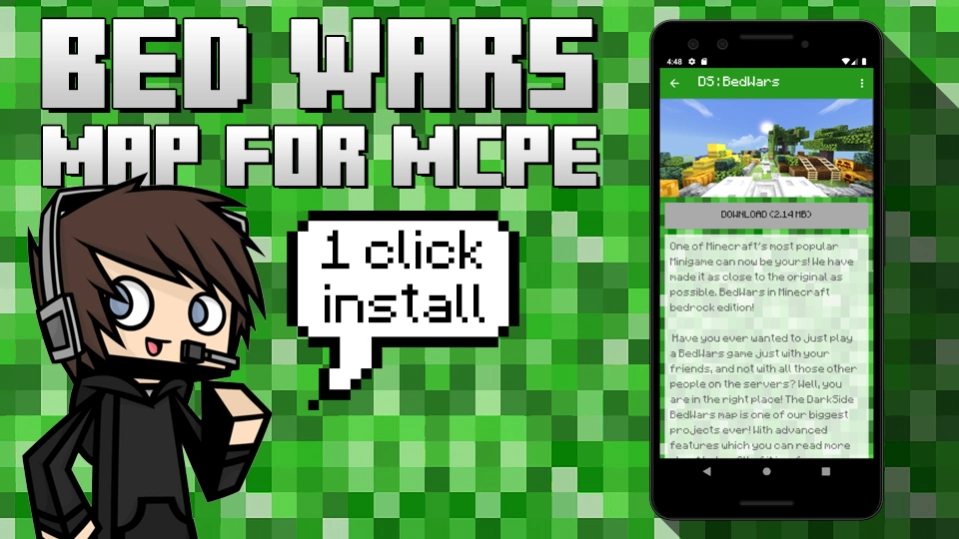Bedwars Maps for MC Pocket Edi 1.2.3
Free Version
Publisher Description
Bedwars Maps for MC Pocket Edi - Easy download & install Bedwars maps for Minecraft PE in 1 click!
DISCLAIMER: This app is not an official Minecraft product, not approved by or associated with Mojang.
This app provided you the easiest way to download, install, and play Bedwars map for Minecraft PE!
The one click installation is the key. Just tab on the button of your prefer MCPE Bed Wars map and everything will be done automatically!
Everything you need to know before you play has been provided such as screenshots, map details, how to play guide, and more.
Enjoy the best Bed Wars maps in Minecraft Bedrock Edition on your smartphone or tablet without connecting to any Minecraft Bed War servers.
FEATURE MAPS:
🛏️ DS BedWars - The close to the original BedWars in Minecraft bedrock edition as possible. You can play game with your friends or family without other people on the servers. This map contains custom villager trades, custom generators, 4 teams randomly picked, and it support for unlimited players.
🛏️ SG Bed Wars - The fully functional multiplayers PVP Bed Wars minigame that can be played by lots of players. You can collect in-game items and trade them for other items. A Desert Destroyers arena is waiting for you to join!
🛏️ The Redstone Bedwars - This bedwars map is a PVP minigame where you have to protect your bed from being destroyed by other players! You also have to destroy your opponent beds and be the last one standing. This map includes 8 bases with beds and each bed has different colors.
Please check for new Bedwars maps in the future update.
Download today and check em out!
NOTE: A Minecraft game is required to be installed on your device.
About Bedwars Maps for MC Pocket Edi
Bedwars Maps for MC Pocket Edi is a free app for Android published in the Recreation list of apps, part of Home & Hobby.
The company that develops Bedwars Maps for MC Pocket Edi is MC Pocket Edition. The latest version released by its developer is 1.2.3.
To install Bedwars Maps for MC Pocket Edi on your Android device, just click the green Continue To App button above to start the installation process. The app is listed on our website since 2022-03-18 and was downloaded 24 times. We have already checked if the download link is safe, however for your own protection we recommend that you scan the downloaded app with your antivirus. Your antivirus may detect the Bedwars Maps for MC Pocket Edi as malware as malware if the download link to com.mcpocketedition.bedwarsmaps is broken.
How to install Bedwars Maps for MC Pocket Edi on your Android device:
- Click on the Continue To App button on our website. This will redirect you to Google Play.
- Once the Bedwars Maps for MC Pocket Edi is shown in the Google Play listing of your Android device, you can start its download and installation. Tap on the Install button located below the search bar and to the right of the app icon.
- A pop-up window with the permissions required by Bedwars Maps for MC Pocket Edi will be shown. Click on Accept to continue the process.
- Bedwars Maps for MC Pocket Edi will be downloaded onto your device, displaying a progress. Once the download completes, the installation will start and you'll get a notification after the installation is finished.